Hands-on Data Science
Dashboard Development in Power BI
Adrian Dunkley is the founder and CEO of StarApple AI, Jamaica's first AI and Data Science company, he has a background in fintech, tourism, and sports science. He's held leadership roles in multinational corporations and is the President of the Jamaica Technology and Digital Alliance. Adrian aims to establish a Caribbean Space Agency and is a Data Scientist and A.I Engineer with 15+ years of experience. He holds a double major in Mathematics and Physics and a Masters in Enterprise Risk Management.
3 Hours
Duration-
500Per Person
Individual -
200Per Person
Groups of 5+ participants
Course Description:
Learn to create powerful, interactive dashboards with our 2-day course on Power BI. You’ll gain hands-on experience building and customizing dashboards, creating data models, and visualizing data to provide actionable insights. Our experienced trainers will guide you through the process, providing expert tips and tricks along the way.
Syllabus:
- Introduction to Power BI: Overview of Power BI, its ecosystem, and components. Setting up Power BI environment and exploring the interface.
- Data Modeling and Management: Principles of data modeling, connecting to various data sources, and transforming data using Power BI Query Editor
- Building Dashboards: Designing and customizing interactive dashboards. Best practices for dashboard layout and visualization techniques.
- Data Visualization Techniques: Creating and customizing visualizations to represent data effectively. Using advanced features like DAX formulas for dynamic insights.
- Publishing and Sharing: Methods for publishing reports and dashboards. Sharing insights within the organization and ensuring data security.
Prerequisites:
- There are no prerequisites for this course.
Grading Policy:
- 2 exams
- 1 capstone project
Other Courses
-

Data Science Essentials 2024/25: A Starter Guide for Business Leaders
Data Science for Starters: A concise 4-hour course for business professionals on foundational data science concepts and their business impact.
Enroll
-
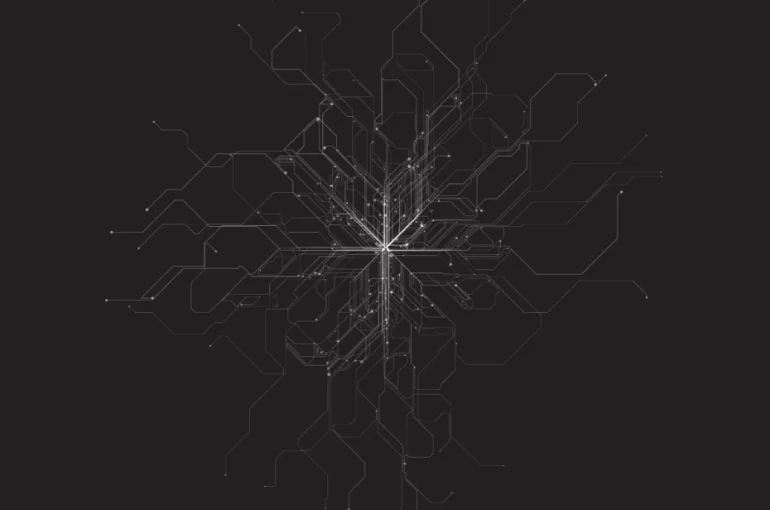
Decoding Large Language Models: A Beginner's Guide
Explore the transformative power of Large Language Models in government services with our 2-day course led by AI experts.
Enroll
-

Decision Mastery: Utilizing the Analysis Toolbox for Strategic Choices
Learn decision analysis with probabilistic reasoning and decision trees in a 2-day course using real scenarios for informed decision-making.
Enroll


